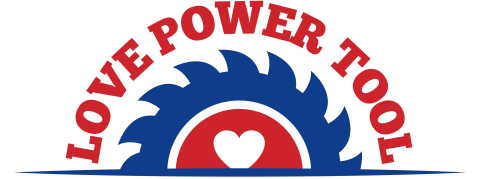Confused on how to unlock your miter saw?
Don’t fret, we have got you covered.
A lot of woodworks require the use of the miter saw including cutting a crown molding, door frame, and many others.
But before moving on with the task, you would have to unlock the tool.
On my first contact with the miter saw, I studied its manual over a zillion times (an exaggeration, of course), but I still had problems adjusting the saw.
Some swear words, frustrated looks, and moody hours later; I believed I got the hang of the saw.
But it turned out to be a much difficult nut to crack.
This piece is geared towards ensuring you aren’t ensnarled into the same pitfalls I struggled with.
Enough talk, let’s get down to business.
Unlocking the miter saw isn’t exactly complicated, but there are different types of the saw, so the process does vary.
There aren’t exactly different methods to the unlocking process, but the different saws have their distinct locking mechanisms.
How to Unlock – Step by step Instructions
- Step 1: Unlock the head of the sawTo unlock this part of the miter saw, check for a lever or knob that appears movable and that keeps the head held back.You can find this knob or pin around the midsection of the saw or just beneath the head.Usually, this knob can be found behind the blade.When you dislodge the knob from its standard position, the head becomes free, and you can use the handle to shift the head to an upright position.
If your saw is a sliding one, you would have to unlock another knob situated lower than that keeping the head in position.
- Step 2: Unlocking the Table
After unlocking the head, the table is next.Every miter saw (unless it is an obsolete model) have a knob for controlling the movement of the table and the cutting angle.For unlocking the table, there is a miter handle lock usually seen on a protruding appendage beneath the table, but this depends on the model of the saw.Depress, twist or push the unlock button/knob and adjust the table accordingly.
- Step 3: Unlocking the Bevel
The mobility of the bevel depends on the type of saw.
Most modern miter saws have a bevel that is adjustable, and this is responsible for the tilting of the action of the saw.
The knob which locks the bevel can be situated at the base of the saw usually behind the blade and table.
You’d have to turn the knob accordingly, select the right angle for the tilted bevel, and lock the knob once again.
Depending on the saw, you might have to unlock two knobs to tilt the bevel in either direction (left or right).
Conclusion
It is believed this tutorial has assisted you in unlocking the miter saw.
Why there are different types of saw, this unlocking procedure should still apply regardless.
Before you proceed with the unlocking of the miter saw, ensure the device is not connected to any external power source.
If you have any questions or would be interested in providing suggestions that could benefit others in the task, do let us know in the comment section, and we will reply as soon as possible.
Enjoyed this tutorial? Please endeavor to share.
Read more: Dewalt DWS779 VS DWS716
Further reading:
https://www.familyhandyman.com/project/how-to-use-a-power-miter-saw/